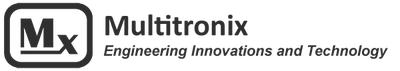TelemetryPro Flight Data Analyzer Software Versions
Previous versions of the Flight Data Analyzer software are available for download below.
The changes that were made for each version are also listed.
The changes that were made for each version are also listed.
|
Version 4.9.0 Released: June 30, 2024 (Windows version) LATEST VERSION
Changes:
Version 4.9 works on Windows 7, 8, 10 and 11. It is not supported on Windows-XP. Some functionality may still work on XP but there are no guarantees and the 3D viewer definitely will not work on XP. |
|
Version 4.7.0 Released: Jan 22, 2023 (Windows version)
Changes:
Version 4.7 works on Windows 7, 8, 10 and 11. It is not supported on Windows-XP. Some functionality may still work on XP but there are no guarantees and the 3D viewer definitely will not work on XP. |
|
Version 4.6.0 Released: Jan 13, 2023 (Windows version)
Changes:
Version 4.6 works on Windows 7, 8, 10 and 11. It is not supported on Windows-XP. Some functionality may still work on XP but there are no guarantees and the 3D viewer definitely will not work on XP. |
|
Version 4.4.0 Released: July 4, 2022 (Windows version)
Changes:
Version 4.4 works on Windows 7, 8, 10 and 11. It is not supported on Windows-XP. Some functionality may still work on XP but there are no guarantees and the 3D viewer definitely will not work on XP. |
|
Version 4.2.0 Released: Nov. 22, 2019 (Windows version)
Changes:
|
|
Version 3.2.0 Released: July 10, 2018 (Windows version)
Changes:
|
|
Version 3.0.0 Released: April 20, 2016 (Windows version)
Changes:
|
|
|
Version 2.1.0 Released: June 16, 2015 (Windows version)
Changes:
|
|
Version 2.0.0 Released: April 2, 2015 (Windows version)
Changes:
|
|
Version 1.3.0 Released: Oct. 1, 2014 (Windows version)
Changes:
|