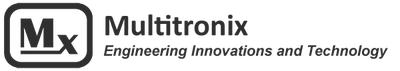|
Receiver Firmware 4.6 (Lisa voice)
Released: Nov. 21, 2020 Download this firmware and save it to your local hard drive. (Depending on your browser, you may have to right click and select "Save as...")
Use the Flight Data Analyzer software to update your receiver. Simply click 'Tools' on the Flight Data Analyzer menu bar and then select 'Update Firmware'.
| |||||||
New features included in version 4.6
1. Added support for streaming real time raw binary telemetry data out the USB port on the Mx120 receiver. Use a COM port setting of 115200 baud, 1 stop bit, 1 start bit, no parity. Enable streaming mode by selecting: MAIN MENU > COMMANDS > SETTINGS > NEXT MENU > NEXT MENU > RAW DATA STREAMING > STREAMING: ENABLED.
2. No support yet for AUX or SSR (solid state relay) outputs on the Mx152 pyro board.
2. No support yet for AUX or SSR (solid state relay) outputs on the Mx152 pyro board.